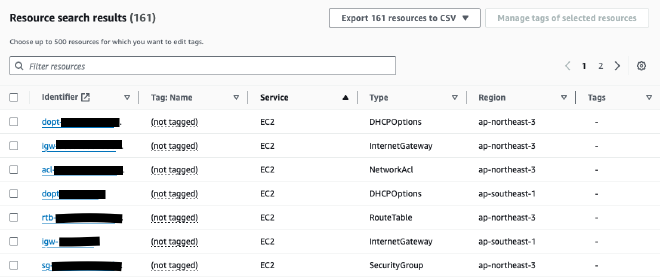List All AWS Resources
Table of Contents
AWS has a free service called Resource Explorer that allows you to view the resources in your account. However, you need to set this up. If you need another quicker and more readily available way, use AWS Resource Groups & Tag Editor.
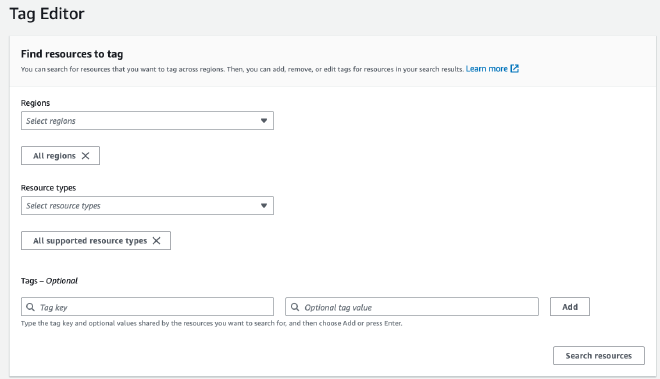
Procedure #
- Go to the Tag Editor page in the AWS console.
- Choose All Regions and All supported resource types.
- Press the Search resources button.
- (Optional) Press the Export N resources to CSV button to save it to a file.
This service lists all the resources in your account, including those that AWS created. For example, you’ll see the VPC-related resources, like route tables and DHCP options, which are pre-made for all accounts.